静态编译
使用 Windows 系统
1、安装环境要求:
2、确保环境变量 Path 中已经加入 Python 、Per、Ruby、D:\Qt\Qt5.9.0\Tools\mingw530_32\bin 的路径。
配置
configure -opensource -confirm-license -static -release \
-platform win32-g++ \
-prefix "D:\Qt\qt_5.9.0_mingw32_static_kits" \
-no-opengl \
-no-openssl \
-nomake tools \
-nomake examples \
-nomake tests \
-qt-freetype \
-qt-libpng \
-qt-libjpeg \
-qt-sqlite \
-qt-pcre \
-qt-zlib \
-skip qt3d \
-skip qtactiveqt \
-skip qtandroidextras \
-skip qtcanvas3d \
-skip qtcharts \
-skip qtconnectivity \
-skip qtdatavis3d \
-skip qtdeclarative \
-skip qtdoc \
-skip qtgamepad \
-skip qtgraphicaleffects \
-skip qtimageformats \
-skip qtlocation \
-skip qtmacextras \
-skip qtmultimedia \
-skip qtnetworkauth \
-skip qtpurchasing \
-skip qtquickcontrols \
-skip qtquickcontrols2 \
-skip qtremoteobjects \
-skip qtscript \
-skip qtscxml \
-skip qtsensors \
-skip qtspeech \
-skip qtsvg \
-skip qttools \
-skip qttranslations \
-skip qtvirtualkeyboard \
-skip qtwebchannel \
-skip qtwebengine \
-skip qtwebsockets \
-skip qtwebview \
-skip qtwinextras \
-skip qtx11extras \
-skip qtxmlpatterns \
-no-feature-dbus
-skip 选项可以排除 Qt 标准库(standard repository)之外的子模组(Git Submodule),子模组名就是源码目录中对应的目录名。有些子模组会包含多个模块(Qt modules),比如说 qtconnectivity 子模组就包含了 Qt NFC 模块和 Qt Bluetooth 模块。
-feature-<feature> and -no-feature-<feature> 选项用于包含与排除 Qt 基础库(qtbase 库)的特征。qtbase/src/corelib/global/qfeatures.txt 文件中列出了所有的特征。
-qt-<library> -system- -no-<library> 选项用于选择使用源码中自带的还是系统提供的第三方库(third-party libraries),或者都不使用。这些第三方库位于 qtbase/src/3rdparty
编译
mingw32-make -j 4
安装
mingw32-make install
修改连接选项
D:\Qt\qt_5.9.0_mingw32_static_kits\mkspecs\win32-g++\qmake.conf
加入 QMAKE_LFLAGS = -static
或
修改 QMAKE_LFLAGS_RELEASE = -Wl,-s 为 QMAKE_LFLAGS_RELEASE = -Wl,-s -static
或
在工程文件中加入 QMAKE_LFLAGS = -static
通过实验来看应该不用修改 QMAKE_LFLAGS_DLL 的值为 -static,暂时还不了解 QMAKE_LFLAGS_DLL 的用途(估计是指链接生成 dll 文件时用的)。
有些时候还需要配置 qt.conf
如果编译好的 Qt 库的存放位置发生了变化(与 -prefix 参数所指定的不同),则
Qt Versions 提示“Qt没有被正确安装,请运行make install”,解决方法使在 qmake.exe 目录创建 qt.conf,内容为:
[paths]
prefix = D:/Qt/qt_5.9.0_mingw32_static_kits #当前的实际路径
在 Qt Creator 中配置
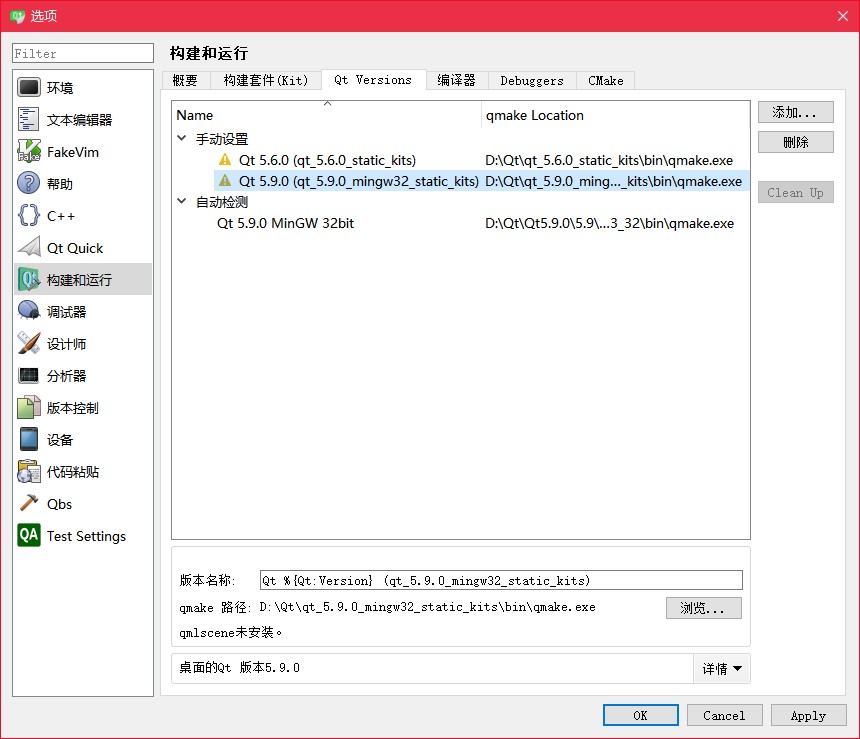
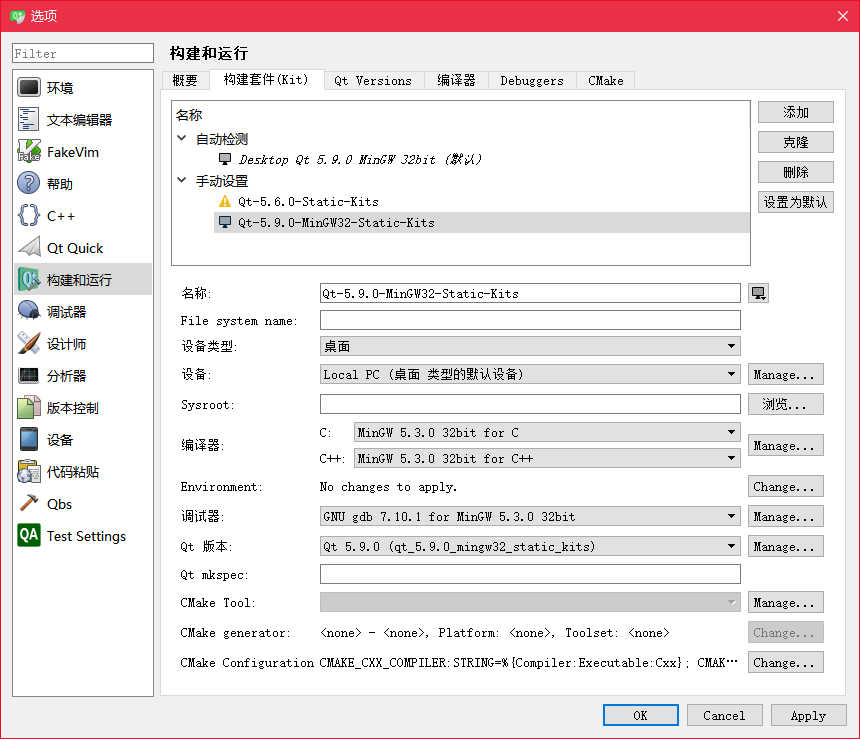
注意事项
从 Qt 5.7 开始,已经不支持 Windows XP 平台了,运行程序会提示找不到 dwmapi.dll 。如果编译后的程序需要在 XP 系统上使用,需要使用 Qt 5.6 编译。
| ![]() 粤公网安备44030002003510号 )
粤公网安备44030002003510号 )