关于 tree 命令
tree 命令可以以 ASCII 树状图的方式列出目录的结构。
$ tree ./tree-1.5.2.2-bin -A
./tree-1.5.2.2-bin
├── bin
│ └── tree.exe
├── contrib
│ └── tree
│ └── 1.5.2.2
│ ├── tree-1.5.2.2
│ ├── tree-1.5.2.2-GnuWin32.README
│ └── tree-1.5.2.2-src
│ ├── CHANGES
│ ├── INSTALL
│ ├── LICENSE
│ └── README
├── man
│ └── cat1
│ └── tree.1.txt
└── manifest
├── tree-1.5.2.2-bin.mft
└── tree-1.5.2.2-bin.ver
9 directories, 9 files
注:-A 参数在绘制线条时使用 ASCII 扩展字符,这会更好看一些。
这对我们在命令行中查看目录的组织方式还是很有作用的。但 git bash 默认并没有集成该命令。我们可以自行安装一下。
安装 tree 命令
下载:
到 https://gnuwin32.sourceforge.net/packages/tree.htm 下载 Windows 版预编译二进制文件:
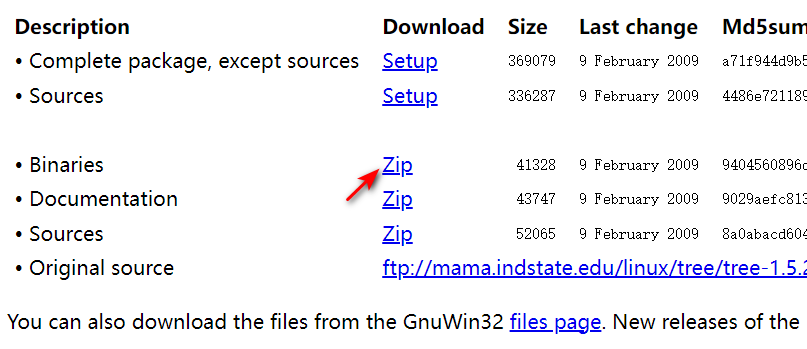
从下载到的压缩包中解压出可执行程序 tree.exe (单独一个文件即可),放置于 git 的安装目录 /usr/bin/(默认安装情况下绝对路径通常是 C:\Program Files\Git\usr\bin)。
这时打开 Git Bash 就可以用 tree 命令了。
$ tree --help
usage: tree [-adfghilnpqrstuvxACDFNS] [-H baseHREF] [-T title ] [-L level [-R]]
[-P pattern] [-I pattern] [-o filename] [--version] [--help] [--inodes]
[--device] [--noreport] [--nolinks] [--dirsfirst] [--charset charset]
[--filelimit #] [<directory list>]
-a All files are listed.
-d List directories only.
-l Follow symbolic links like directories.
-f Print the full path prefix for each file.
-i Don't print indentation lines.
-q Print non-printable characters as '?'.
-N Print non-printable characters as is.
-p Print the protections for each file.
-u Displays file owner or UID number.
-g Displays file group owner or GID number.
-s Print the size in bytes of each file.
-h Print the size in a more human readable way.
-D Print the date of last modification.
-F Appends '/', '=', '*', or '|' as per ls -F.
-v Sort files alphanumerically by version.
-r Sort files in reverse alphanumeric order.
-t Sort files by last modification time.
-x Stay on current filesystem only.
-L level Descend only level directories deep.
-A Print ANSI lines graphic indentation lines.
-S Print with ASCII graphics indentation lines.
-n Turn colorization off always (-C overrides).
-C Turn colorization on always.
-P pattern List only those files that match the pattern given.
-I pattern Do not list files that match the given pattern.
-H baseHREF Prints out HTML format with baseHREF as top directory.
-T string Replace the default HTML title and H1 header with string.
-R Rerun tree when max dir level reached.
-o file Output to file instead of stdout.
--inodes Print inode number of each file.
--device Print device ID number to which each file belongs.
--noreport Turn off file/directory count at end of tree listing.
--nolinks Turn off hyperlinks in HTML output.
--dirsfirst List directories before files.
--charset X Use charset X for HTML and indentation line output.
--filelimit # Do not descend dirs with more than # files in them.
通常命令跟文件夹即可,文件夹可以是相对路径也可以是绝对路径,并且可以指定多个文件夹。
使用 Windows 自带的 tree 命令
我们要知道 Windows 的命令行工具自带了 tree 命令,展示细节上差点意思,将就一下也还行。
PS D:\root> tree tree-1.5.2.2-bin /F
卷 Data 的文件夹 PATH 列表
卷序列号为 6EDF-788C
D:\ROOT\TREE-1.5.2.2-BIN
├─bin
│ tree.exe
│
├─contrib
│ └─tree
│ └─1.5.2.2
│ │ tree-1.5.2.2-GnuWin32.README
│ │
│ ├─tree-1.5.2.2
│ └─tree-1.5.2.2-src
│ CHANGES
│ INSTALL
│ LICENSE
│ README
│
├─man
│ └─cat1
│ tree.1.txt
│
└─manifest
tree-1.5.2.2-bin.mft
tree-1.5.2.2-bin.ver
不过由于该命令是集成在命令行程序的,所以不能被 git bash 调用。不过我想了一个注意,在 git bash 中先执行 cmd,进入 Windows 命令行环境后再执行 tree 命令,怎么样,这招是不是很高明 
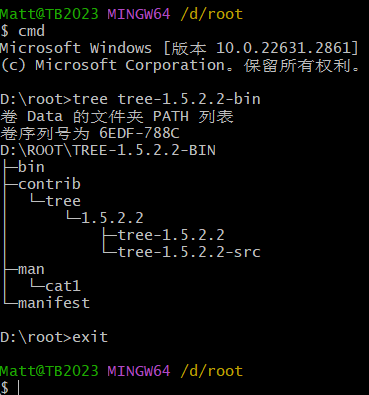
| ![]() 粤公网安备44030002003510号 )
粤公网安备44030002003510号 )